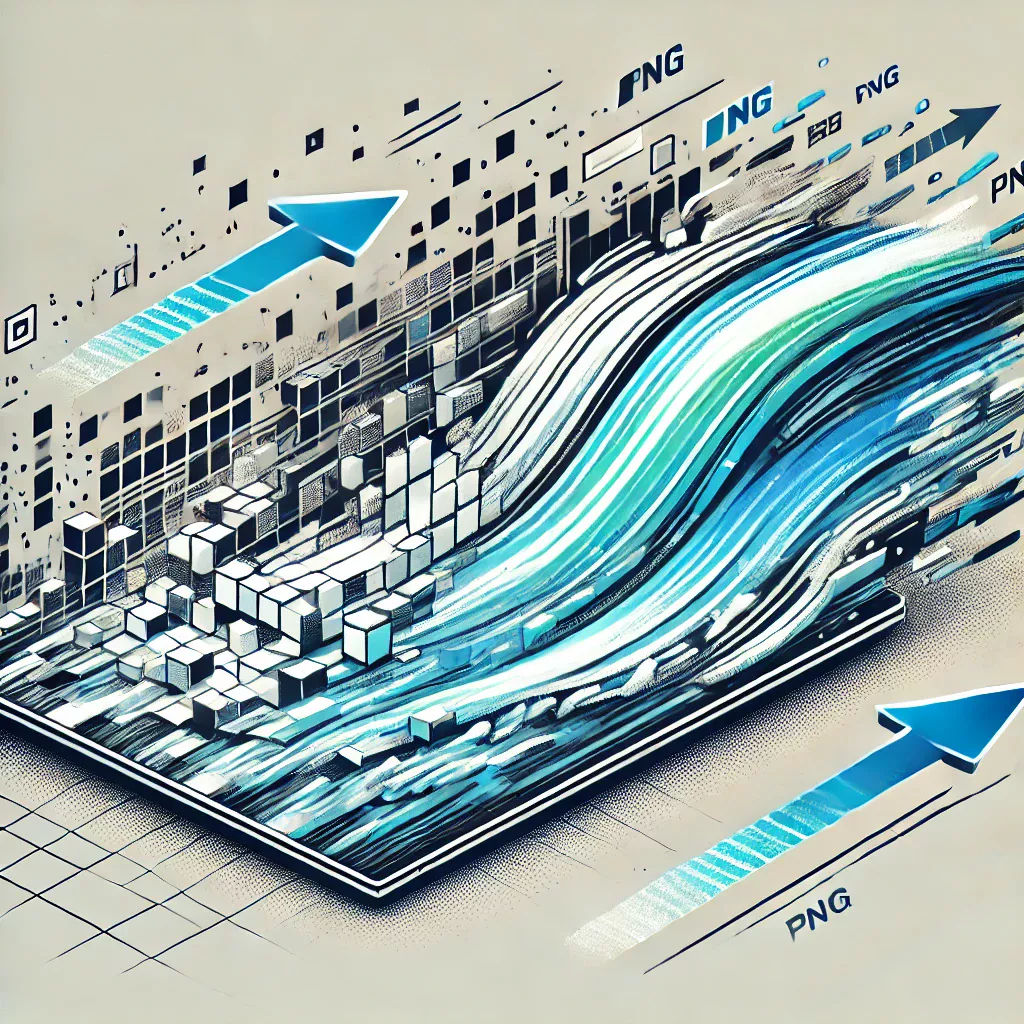AI Image Upscaling - Free Tool to Increase Quality up to 16x
What is AI Image Upscaling?
🔴 IMPORTANT: Privacy Clarification 🔴
🔹 Do We Store Your Photos?
No, all images are deleted 30 minutes after processing and are never saved.
🔹 Do We Use Your Photos for Other Purposes?
No, we do not use or profit from your photos. Our income is solely from Google AdSense ads.
🔹 What Happens to Your Photos After Uploading?
Photos are automatically deleted and never stored, following Google AdSense privacy policies.
Key Points:
🔒 Privacy Protected
🕒 Deleted After 30 Minutes
📢 Revenue Only from Ads
Note: We prioritize your data security and privacy.
AI Image Upscaler: The Ultimate Solution for Superior Image Quality
In a digital age where high-resolution images are essential, low-quality images can be frustrating, especially when they’re used for social media, websites, or even personal projects. Fortunately, AI image upscalers have revolutionized how we enhance image quality. With advancements in artificial intelligence, you can now easily upscale images and achieve up to 16x improvement in quality using tools like Toolhen's Free AI Image Enhancer. This article will guide you through everything you need to know about AI upscaling, including the benefits, best practices, and how to use it effectively to enhance your photos.
Understanding AI Image Upscaling
AI image upscaling is a process that utilizes artificial intelligence algorithms to increase the resolution and detail of images. Traditional upscaling methods often lead to pixelation and loss of clarity. However, with AI upscalers, images are enhanced by adding realistic detail, making them appear sharper and more professional. Whether you're using images for marketing, printing, or digital media, an AI-powered image upscaler can make all the difference.
How Does AI Image Upscaling Work?
Unlike traditional methods, AI upscaling uses deep learning models to analyze and understand the elements within an image. It identifies objects, textures, and patterns, then enhances them by intelligently adding pixels. This process allows for smooth and realistic improvements in resolution without sacrificing quality. With AI-powered tools like Toolhen's Free AI Image Enhancer, users can achieve stunning high-resolution images, transforming blurry or low-quality photos into vibrant, detailed visuals.
Advantages of Using an AI Image Upscaler
There are several benefits to using an AI image upscaler over traditional upscaling methods:
- High Quality: AI upscaling produces higher quality images that are smooth, detailed, and professional.
- Preservation of Details: AI algorithms can enhance images without losing fine details, making them ideal for professional use.
- User-Friendly: Most AI image upscaling tools are designed to be intuitive and easy to use, even for beginners.
- Time-Saving: Achieve significant improvements in a matter of seconds, which is perfect for those with tight schedules.
Best AI Image Upscaler Tools
Here are some of the top tools in the market that excel in AI upscaling:
1. Toolhen's Free AI Image Enhancer
Toolhen's AI Image Enhancer is one of the most effective free tools available. It allows users to enhance image quality up to 16x, making it perfect for both personal and professional use. With a user-friendly interface and powerful AI processing, this tool is highly recommended for anyone looking to upscale images easily and efficiently.
2. Topaz Gigapixel AI
Topaz Gigapixel AI is a premium tool that uses deep learning to upscale images with incredible detail. It’s ideal for those looking for a professional-grade AI image upscaler. Although it’s not free, it’s an excellent choice for high-quality results.
How to Use AI Image Upscaling for Best Results
Using AI image upscaling tools is generally straightforward, but here are some tips to maximize your results:
- Choose the Right Tool: Start with a reliable AI-powered tool like Toolhen's Free AI Image Enhancer for optimal results.
- Select the Appropriate Resolution: Decide on the upscaling level based on your needs. Higher isn’t always better if it’s unnecessary for the application.
- Use High-Contrast Images: High-contrast images tend to look better after upscaling, as AI can better identify and enhance edges and details.
Popular Use Cases for AI Image Upscalers
AI upscaling is versatile and suitable for various purposes, including:
- Social Media: High-quality images are essential for social media success. AI image upscalers can make images look more professional, increasing engagement.
- Photography: Professional photographers can use AI image enhancement tools to improve photo quality, especially for older or lower-quality images.
- Marketing and Advertising: Upscale images for use in high-resolution advertisements, creating sharper visuals that attract more customers.
- Printing: Print large, high-quality versions of photos without worrying about pixelation or blurriness.
Frequently Asked Questions About AI Image Upscaling
What is the Best AI Image Upscaler?
The answer depends on your needs. For free solutions, Toolhen's Free AI Image Enhancer is an excellent choice, offering up to 16x enhancement. For professional-grade applications, Topaz Gigapixel AI is also highly recommended.
How Does AI Upscaling Differ from Traditional Methods?
Traditional upscaling methods often cause pixelation as they rely on duplicating pixels to increase image size. AI upscaling, however, uses deep learning to analyze and recreate realistic detail, resulting in a more natural look with smoother edges and enhanced textures.
Can I Use AI Upscaling on Any Type of Image?
Yes, you can use AI image upscalers on various types of images, including digital photos, scanned images, and even digital art. However, results may vary depending on the quality and details of the original image.
Are There Any Specific Keywords to Use When Searching for an AI Image Upscaler?
Using long-tail keywords such as "best AI image upscaler tool", "free image quality enhancer online", or "AI-based photo enhancement tool" can help you find more targeted tools and resources. Including specific needs like "enhance old photos with AI" can yield better search results.
Conclusion
In summary, AI image upscaling has transformed how we approach image enhancement, offering a powerful, user-friendly solution for improving image quality. Tools like Toolhen's Free AI Image Enhancer allow users to achieve remarkable results, enhancing images up to 16x without losing detail. Whether you're a photographer, a digital artist, or simply want better-looking photos, AI upscalers provide an invaluable tool for creating high-quality visuals. Try AI upscaling today and see the difference in your images!

Ramy Esmail
CEO / Co-Founder
Ramy Esmail is an ambitious and highly skilled software developer, known for his relentless pursuit of innovation in the tech world. With a passion for creating tools that simplify daily tasks for people from all walks of life, Ramy blends technical expertise with a deep understanding of user needs. His projects consistently reflect his dedication to enhancing productivity and efficiency, making complex operations more accessible and seamless. As a professional with a powerful command over programming, Ramy Esmail continues to push boundaries and inspire others in the industry with his forward-thinking solutions and tireless commitment to excellence.


.jpeg)