
WebP to PNG Converter - Easily Convert WebP Images to PNG
WebP to PNG Converter
In today's digital world, images play a crucial role in enhancing the user experience across websites and applications. However, image formats such as WebP and PNG serve different purposes, and it is often necessary to convert one format to another. If you're looking to convert WebP images to PNG format, you've come to the right place. In this comprehensive guide, we will explain everything you need to know about how to convert WebP to PNG using various methods, and the benefits of doing so.
What is WebP?
WebP is an image format developed by Google, designed for the web to provide superior image quality at smaller file sizes compared to traditional formats like JPEG and PNG. WebP supports both lossy and lossless compression, making it a versatile choice for web developers looking to optimize the performance of their websites. The format is becoming increasingly popular due to its ability to serve high-quality images while reducing page load times.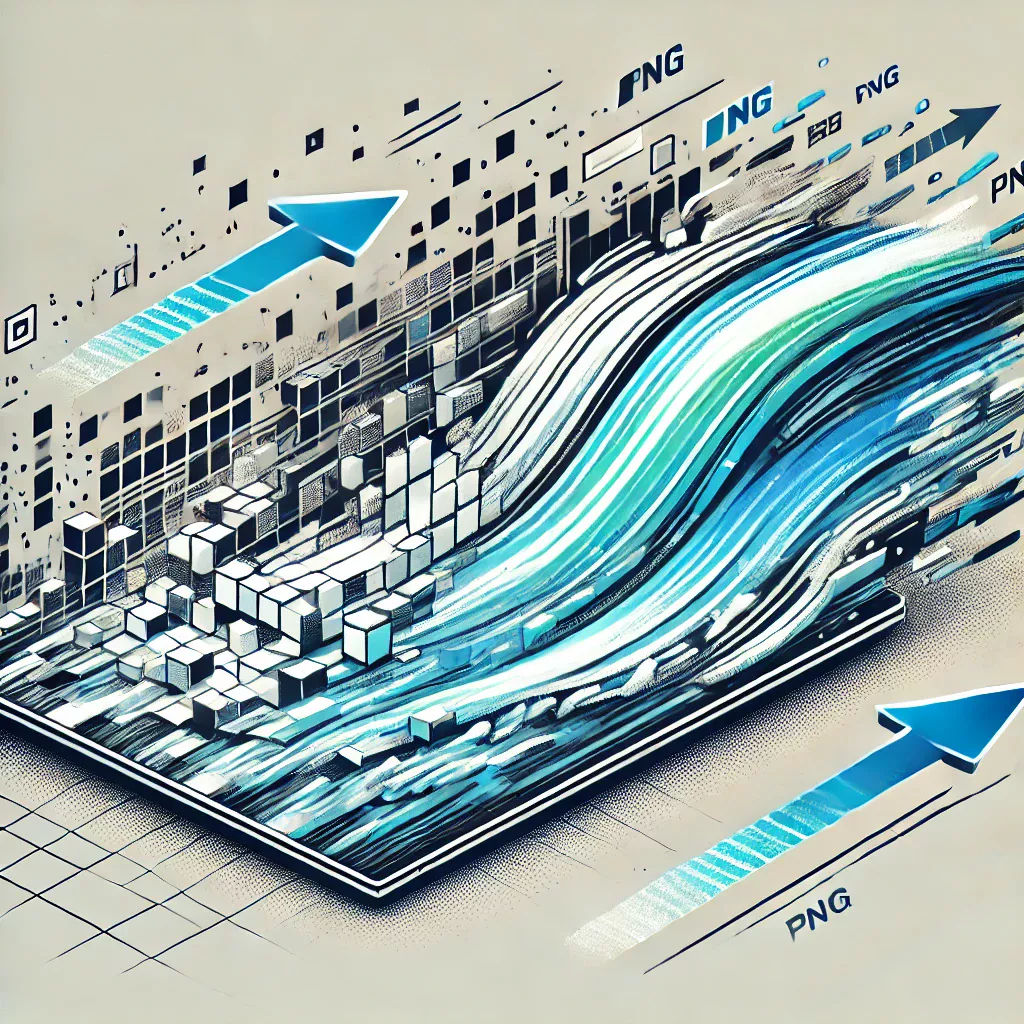
What is PNG?
PNG, or Portable Network Graphics, is a lossless image format that supports transparent backgrounds and high-quality images without compromising on clarity. It is widely used across various platforms and websites, particularly where image transparency is required. Unlike WebP, PNG images tend to be larger in file size, which can be a drawback when it comes to web performance optimization.
Why Convert WebP to PNG?
Although WebP is a great format for optimizing images on the web, there are several reasons you may want to convert a WebP image to PNG:
- Compatibility: Some platforms, devices, or applications may not support the WebP format. PNG, on the other hand, is universally supported.
- Transparency: While WebP supports transparency, PNG does so without compromising the quality, which is crucial for many design projects.
- Image Quality: In some cases, PNG images may offer higher clarity and quality, especially in scenarios requiring a lossless format.
- Archiving: PNG images tend to maintain their quality for long-term storage and archival purposes, making them ideal for projects that require high-quality images over time.
How to Convert WebP to PNG Using an Online Tool
One of the easiest ways to convert WebP to PNG is by using an online conversion tool. These tools offer a simple, fast, and free way to convert your images without needing any specialized software. For example, the WebP to PNG converter on Toolhen allows you to quickly and efficiently change WebP images to PNG format without any hassle.
Steps to Convert WebP to PNG Online
- Upload Your WebP Image: Go to the WebP to PNG converter page. Click on the “Upload” button to select your WebP image from your computer.
- Convert the Image: After uploading, simply click on the “Convert” button. The tool will process the image and convert it to PNG format.
- Download the PNG Image: Once the conversion is complete, download the PNG image to your device.
Benefits of Using WebP to PNG Converter Tool
The WebP to PNG converter tool offers several benefits for users:
- Fast Conversion: The conversion process is quick and efficient, allowing you to change WebP images to PNG in seconds.
- No Software Required: As an online tool, there's no need to install any software. Simply upload your WebP image, convert it, and download the PNG file.
- Supports Bulk Conversion: Some online tools allow you to upload multiple WebP images and convert them all to PNG in one go, saving you time.
- Free to Use: Many online converters, including the WebP to PNG converter, are completely free, making it an accessible solution for all users.
Convert WebP to PNG Locally
For users who prefer to convert WebP to PNG without relying on online tools, there are several software options available that allow you to convert images locally. These tools work offline, which can be advantageous for users who need to process sensitive or large files without uploading them to the web.
Popular Software for Converting WebP to PNG Locally
- GIMP: GIMP is a free and open-source image editing software that supports WebP and PNG formats. You can open a WebP file in GIMP and export it as PNG.
- Adobe Photoshop: Adobe Photoshop also supports WebP files (with a plugin), allowing users to open and save WebP images as PNG.
- IrfanView: IrfanView is a lightweight image viewer and converter that supports batch conversion of WebP images to PNG format.
These offline solutions are perfect for those who want to convert WebP to PNG locally, ensuring privacy and control over their images.
Optimize Your Images: WebP to PNG for Web Performance
In web development, optimizing images for faster loading times is critical. Although WebP images are optimized for the web, there may be instances where you need to convert WebP to PNG for consistency or compatibility with certain browsers or design tools. By converting WebP to PNG, you can maintain the integrity of your images while ensuring that they work seamlessly across all platforms.
Optimize to PNG to WebP
Converting from PNG to WebP can also be an effective way to further optimize your website’s performance. By using WebP images, you can significantly reduce the file size without sacrificing quality. However, if you ever need to switch between the two formats, understanding how to optimize images in both directions is essential for developers and designers.
Common Use Cases for WebP to PNG Conversion
There are several scenarios where converting WebP to PNG is necessary:
- Web Compatibility: Some browsers or applications may not support the WebP format, so you may need to convert WebP to PNG for compatibility.
- Image Editing: Designers working with specific image editing software may prefer to use PNG files due to their lossless quality and support for transparent backgrounds.
- Archiving: When archiving images for long-term storage, you might want to use PNG due to its lossless nature.
Conclusion: How to Convert WebP to PNG
In this guide, we've covered everything you need to know about converting WebP to PNG. Whether you are working on a web project, managing images for a design, or simply looking to optimize your images for better performance, understanding how to convert between WebP and PNG is essential. Tools like the WebP to PNG converter make it easy to change your image formats in seconds, saving you time and effort.
To learn more about image conversion tools and best practices, check out this comprehensive guide on WebP to PNG and PNG to WebP conversion.

Ramy Esmail
CEO / Co-Founder
Ramy Esmail is an ambitious and highly skilled software developer, known for his relentless pursuit of innovation in the tech world. With a passion for creating tools that simplify daily tasks for people from all walks of life, Ramy blends technical expertise with a deep understanding of user needs. His projects consistently reflect his dedication to enhancing productivity and efficiency, making complex operations more accessible and seamless. As a professional with a powerful command over programming, Ramy Esmail continues to push boundaries and inspire others in the industry with his forward-thinking solutions and tireless commitment to excellence.



.jpeg)

