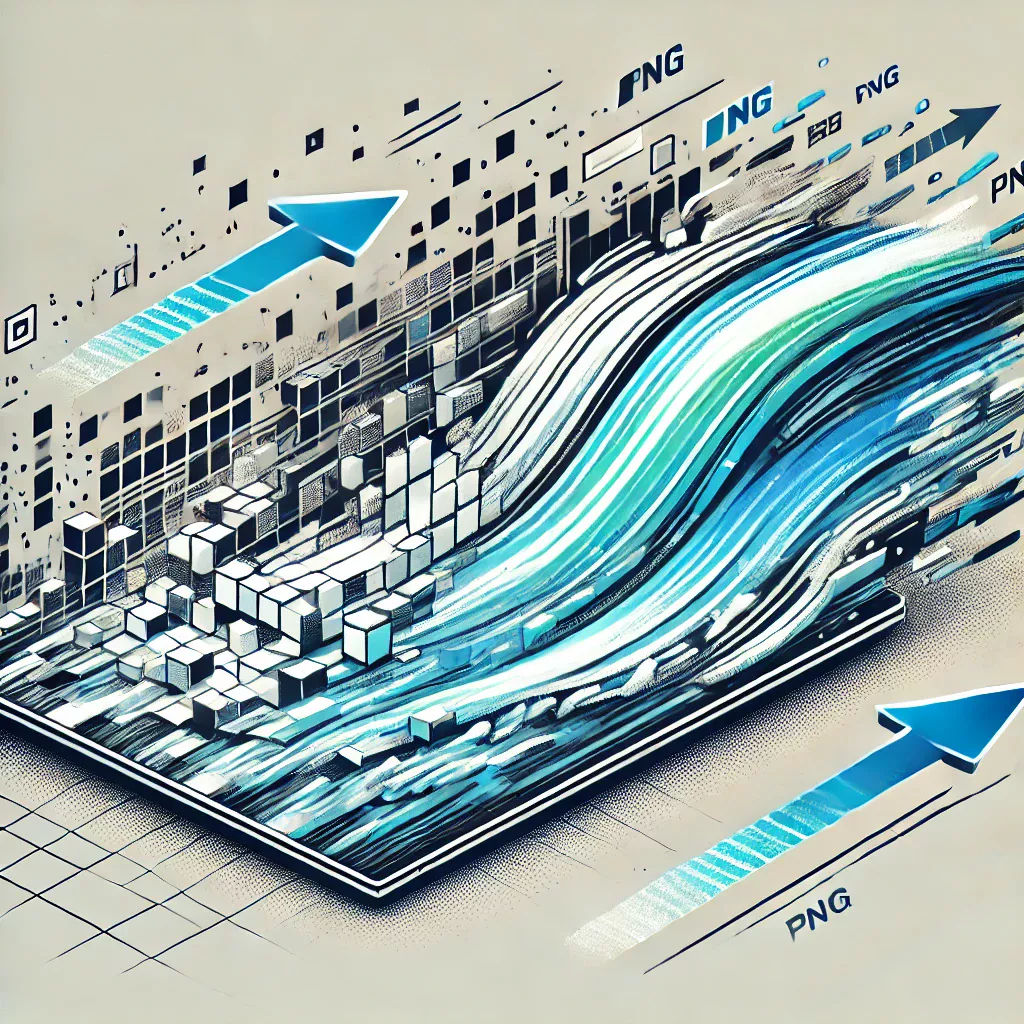Master WebP and PNG Conversions with Toolhen Free Converter
Effortlessly switch between WebP and PNG formats while preserving quality. Perfect for web developers, designers, and content creators.
WebP to PNG & PNG to WebP: The Ultimate Guide to Image Conversion
Introduction to Image Conversion

Efficient image conversion is critical for web developers, designers, and content creators alike. Whether you need to convert WebP to PNG, convert .webp to png, or switch from PNG to WebP, having the right tools and knowledge can make a significant difference in quality and performance.
This guide will walk you through everything you need to know about image conversion, focusing on Toolhen's PNG-to-WebP converter. We'll also delve into why certain formats work best in different scenarios and how to optimize your workflow.
What Are WebP and PNG Formats?
The PNG format is widely known for its lossless compression and transparency support, making it ideal for graphic design and high-quality images. On the other hand, the WebP format, developed by Google, offers excellent compression rates while maintaining visual quality, making it a preferred choice for web use.
However, there are instances where you might need to switch between the two formats, such as when optimizing website performance or preserving high-resolution details. This is where tools like the Toolhen PNG-to-WebP converter come in handy.
Toolhen: A Versatile PNG-to-WebP and WebP-to-PNG Converter
Toolhen offers a powerful and user-friendly solution for converting images between PNG and WebP formats. Whether you're looking to convert WebP to PNG locally or optimize images for web applications, Toolhen makes the process seamless and efficient.
Visit the tool at Toolhen PNG-to-WebP Converter to explore its capabilities. The tool supports bulk uploads, ensuring that you can manage multiple files simultaneously. Additionally, it retains high-quality output, preserving your images' clarity and detail.
Who Can Benefit From This Tool?
- Web Developers: Optimize website loading speeds by converting high-resolution images to WebP.
- Graphic Designers: Maintain lossless quality when converting .webp to png for editing.
- Content Creators: Ensure your visuals are web-ready and load efficiently without compromising quality.
- Photographers: Convert bulk image files quickly for various platforms and resolutions.
Key Features of Toolhen's Converter
Toolhen offers a range of features that make it an ideal choice for image conversion:
- Supports all major formats, including png-to-webp and webp to png converter.
- High-speed conversion, even for large files.
- Maintains image quality and metadata.
- User-friendly interface, perfect for beginners and experts alike.
- Completely free to use.
Step-by-Step Guide to Using Toolhen
- Go to the Toolhen PNG-to-WebP Converter page.
- Upload your PNG or WebP files using the upload button.
- Select the desired output format (e.g., WebP to PNG).
- Click the "Convert" button and wait for the tool to process your images.
- Download the converted files to your device.
Why Image Format Matters
Understanding when to use each format is critical. For instance:
- Use PNG when working with graphics or images requiring transparency and high resolution.
- Choose WebP when optimizing images for faster loading speeds on websites and mobile apps.
By leveraging tools like Toolhen, you can ensure you're always using the right format for the task.
Conclusion
Converting between WebP and PNG formats has never been easier, thanks to tools like Toolhen. Whether you're a developer, designer, or casual user, you can streamline your image management with this free and effective converter. Don't hesitate to try it out and enhance your workflow today.
Check out the Toolhen PNG-to-WebP Converter now and start optimizing your images!

Ramy Esmail
CEO / Co-Founder
Ramy Esmail is an ambitious and highly skilled software developer, known for his relentless pursuit of innovation in the tech world. With a passion for creating tools that simplify daily tasks for people from all walks of life, Ramy blends technical expertise with a deep understanding of user needs. His projects consistently reflect his dedication to enhancing productivity and efficiency, making complex operations more accessible and seamless. As a professional with a powerful command over programming, Ramy Esmail continues to push boundaries and inspire others in the industry with his forward-thinking solutions and tireless commitment to excellence.



.jpeg)