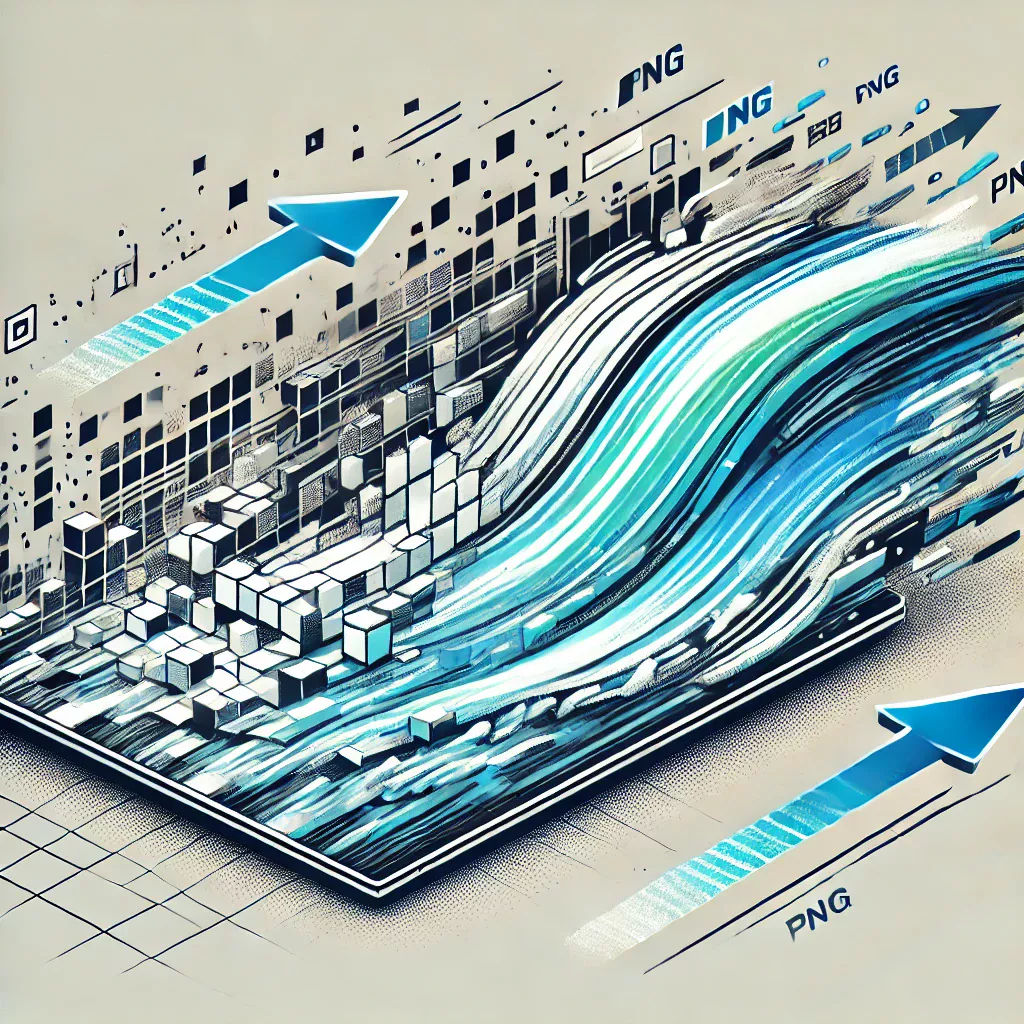Word Counter
Analyze your text quickly and optimize it for any purpose with ease.
Word Counter - Check Text Length Fast & Easy Online
As a writer, student, or content creator, knowing the text length is key. It helps your work meet requirements, grab attention, and share your message well. Online word counters are great tools for this. They give you quick insights into your text's length and content, helping you improve your writing.
Online word counters are handy for any writing task. They help you track character count, word count, and reading time. With a few clicks, you can get insights to refine your writing and meet guidelines. This boosts your work's impact.
Key Takeaways:
- Online word counters provide instant text length analysis for writers, students, and content creators.
- Accurate text measurement is crucial for meeting requirements, engaging audiences, and effectively communicating your message.
- Word counters offer a wide range of features, including character count, word count, and reading time estimation.
- Using an online word counter can help you optimize your writing and take your content to new heights.
- Word counters are a valuable tool for a wide range of writing tasks, from blog posts to academic papers and social media captions.
Understanding Word Counter Tools and Their Importance
In today's fast-paced writing world, word counter tools are essential for everyone who writes. They help track text length quickly and accurately. These tools also offer features that boost your writing speed and quality.
How Word Counters Improve Writing Efficiency
Word counters make writing easier by doing away with manual counting. This lets you focus on making your content better. They give you instant counts of words, characters, and paragraphs. This helps you check if your work fits the length needed, whether it's for school, a blog, or marketing.
Benefits for Different User Groups
- Students use word counters to keep track of their work and meet assignment length requirements.
- Professional writers use them to keep word counts consistent in their projects, like articles and books.
- Content marketers use word counters to make their blog posts and social media updates better for reading and SEO.
Key Features of Modern Word Counters
Today's word counter tools do more than just count words. They offer advanced features for writers and content creators. These include character counting with and without spaces, reading time estimation, word frequency analysis, and integration with popular writing platforms.
| Feature | Benefit |
|---|---|
| Character Counting | Ensures you meet character limits in different writing situations, like social media and email. |
| Reading Time Estimation | Helps you figure out the best length for your content to meet your audience's needs. |
| Word Frequency Analysis | Finds words you use too much and helps you use more varied and interesting vocabulary. |
Using these advanced writing tools and editing software can make your content better. It helps you create more engaging and effective work for your readers.
Getting Started with Online Word Counter Tools
In today's fast-paced digital world, online word counter tools are key for writers and bloggers. They help you track your word count easily. This makes it simple to meet your writing goals.
To start with an online word counter, just visit a user-friendly site. Popular options include WordCounter.net, CharacterCounter.com, and TextAnalysis.com. You can copy and paste your text or type it directly into the box.
After uploading your text, the counter shows your word count and more. You'll see character count, reading time, and a list of common words. This info is great for writers who need to stick to certain word limits or improve their content.
- Visit a trusted site like WordCounter.net or TextAnalysis.com for an online word counter.
- Copy and paste your text into the box or type it in.
- See your word count, character count, reading time, and other stats right away.
- Use the tool's features to analyze your text and make changes if needed.
Online word counter tools are simple and easy to use. They help writers of all levels track their progress and meet content requirements. Use these tools to improve your writing and reach new heights.
| Online Word Counter | Key Features |
|---|---|
| WordCounter.net |
|
| TextAnalysis.com |
|
With these online word counter tools, you can make your writing process smoother. Your content will be polished and ready for publication. Use these powerful tools to enhance your writing skills.
Essential Features of a Professional Word Counter
A reliable word counter tool is key for professional writing. These tools do more than count words. They offer advanced features that make writing better. Let's explore what makes a word counter professional.
Character Count and Spacing Analysis
Counting characters, including spaces, is vital for right formatting. Professional word counters give detailed analysis. They help your text fit within limits for different places and publications.
They also check spacing to improve your text's look and readability. This helps your content look better and easier to read.
Word Frequency Statistics
Knowing how often you use words can improve your writing. Professional word counters show you which words you use most. This helps you use more varied words.
With this info, you can make your writing more interesting and engaging. It makes your writing richer and easier to follow.
Reading Time Estimation
Another important feature is estimating how long it takes to read your content. This is great for planning and keeping readers interested. It helps you make your content just right for your audience.
https://www.youtube.com/watch?v=ZmgYGPfZcSg
In summary, a professional word counter does more than count words. It gives you insights and tools to make your writing better. With these features, you can improve the quality and impact of your content. It will surely connect with your audience.
Text Analysis and Readability Metrics
As a writer, knowing your readability score is key. It helps your message hit home with your audience. Word counter tools offer text analysis that sheds light on how clear your writing is.
The Flesch-Kincaid score is a big deal. It checks how easy your text is to get. The Gunning Fog Index and SMOG also measure how well your content fits your audience's level of education.
Using these scores, you can adjust your writing. This makes your content easy to read and fun to follow. Whether it's marketing, education, or professional writing, these tools can make a big difference.
The aim is to mix information with simple language. Mastering readability can take your writing to the next level. It will grab your audience's attention and meet your content optimization goals.
Word Counter Tools for Content Optimization
As a content creator, you know how key SEO, keyword density, and content optimization are. Word counter tools are great helpers in making your content impactful and search-friendly.
SEO-Friendly Content Length
Word counter tools help you check your content's length. The right length is important for SEO. It helps your articles rank better by giving users what they need.
Keyword Density Tracking
Tracking keyword density is also crucial. These tools show how often your keywords appear. This lets you adjust your content to use keywords wisely, avoiding too much.
Content Structure Analysis
Content structure is also key for content optimization. These tools analyze your text's organization and readability. They help you make your content flow better and be more engaging.
Using word counter tools can improve your content creation. They help make your digital content more visible and impactful. Add these tools to your SEO strategy and see your content succeed online.
Advanced Word Counter Features for Writers
As a professional writer, you know word count is just the start. The real power of a word counter is in its advanced features. These can take your writing to new levels. Today's tools offer seamless grammar checks, style tips, and ways to improve your vocabulary, all in one place.
Imagine having a virtual writing assistant that spots your grammar mistakes as you write. It gives you smart corrections and makes your writing shine. These features do more than count words. They give you insights on sentence structure, readability, and even check for plagiarism.
But there's more. These tools also help you grow your vocabulary. They suggest synonyms and different ways to say things. This is super helpful for SEO, where using the right keywords is key.
Also, modern word counters work well with popular writing platforms and content systems. This makes editing easier. You can make sure your writing meets all the requirements without the extra work of manual checks.
As a writer, use these advanced features to improve your work, work faster, and create content that grabs your audience's attention. Explore the full potential of writing tools and editing software. This will help you refine your writing and reach new heights.
| Feature | Benefit |
|---|---|
| Grammar Checking | Catch and correct grammatical errors in real-time, improving the overall quality and coherence of your writing. |
| Style Suggestions | Receive tailored recommendations to enhance the readability, flow, and tone of your content. |
| Vocabulary Enhancement | Expand your lexical range with suggested synonyms and alternative phrasing, adding depth and nuance to your writing. |
| Plagiarism Detection | Ensure the originality and authenticity of your work by identifying any potential plagiarism issues. |
| Platform Integration | Seamlessly integrate advanced word counter features with your preferred writing platforms and content management systems. |
"The true power of a word counter lies in its advanced features that can elevate your writing to new heights."
Use today's top writing tools and editing software to improve your craft. With the right word counter, you can make your words shine and engage your audience like never before.
Using Word Counter for Academic Writing
As an academic writer, you know how important it is to meet word count rules for essays, theses, and research papers. Word counter tools are very helpful in this area. They help you keep your work within the right length. These tools also have special features for academic writing.
Meeting Word Count Requirements
Keeping your word count exact is key in academic writing. Word counter tools help you keep track of your word count. They give you updates in real-time and let you adjust your work as needed. This way, you can make sure your document meets the required length.
Citation and Reference Counting
Getting your citations and references right is important for academic integrity. Word counter tools can help you keep track of these. They make sure your work follows the right citation rules. This boosts the credibility of your writing.
Format Checking Tools
Academic writing has strict formatting rules, like APA, MLA, or Chicago style. Word counter tools often have format checking features. They help you follow these rules, from margins to font and headings. This makes your work look professional and polished.
| Feature | Benefit for Academic Writers |
|---|---|
| Word Count Tracking | Helps meet specific length requirements for essays, theses, and research papers |
| Citation and Reference Counting | Ensures accurate citation and reference management, maintaining academic integrity |
| Format Checking Tools | Streamlines the formatting process to adhere to guidelines like APA, MLA, or Chicago style |
Using word counter tools helps academic writers meet standards and improve their work's quality and professionalism.
Word Counter Integration with Writing Platforms
As a writer, tracking word count is key to staying productive and on time. Luckily, today's word counter tools work well with writing platforms and content management systems. This lets you see how you're doing as you write.
Writing platforms like Microsoft Word, Google Docs, and WordPress have word count tools. But, these tools might not have all the features you need. By linking your word counter with these platforms, you get the best of both worlds. You get the ease of in-app counting and the detailed features of a specialized tool.
For instance, some word counter tools offer to track:
- Character count, including and excluding spaces
- Keyword density and frequency
- Estimated reading time
- Readability metrics like Flesch-Kincaid Grade Level
These details help make your writing better for readers and search engines. Your writing will be more engaging, informative, and effective.
Content management systems (CMS) like WordPress, Drupal, and Joomla also have word counting features. With a dedicated word counter, you can watch your progress as you write. This makes it easier to stay focused, meet word counts, and create quality content.
"Integrating a word counter with my writing platform has been a game-changer. I can now track my progress, optimize my content, and stay on top of my writing goals without ever leaving the editor."
Whether you're an experienced writer or just starting, using a word counter can boost your productivity. It can also make your writing better and help you reach your content goals more easily.
Tips for Maximizing Word Counter Efficiency
As a professional writer, using word counter tools to their fullest can really help you work better and faster. You can use shortcuts and adjust settings to make your text analysis smoother.
Keyboard Shortcuts and Time-Saving Features
Learning keyboard shortcuts can save you a lot of time. Get to know shortcuts like Ctrl+Shift+C for character count, Ctrl+Shift+W for word count, and Ctrl+Shift+R for reading time. These shortcuts can make your writing sessions more efficient and help you stay focused.
Custom Settings and Preferences
Customize your word counter settings to fit your writing style. Change the text formatting, turn on or off character spacing analysis, and set your reading level goals. Tailoring the tool to your needs can make your workflow smoother and reduce distractions.
Using word counters daily can greatly improve your productivity tips and writing efficiency. Try out different features and settings to find what works best for you.
| Keyboard Shortcut | Function |
|---|---|
| Ctrl+Shift+C | Character Count |
| Ctrl+Shift+W | Word Count |
| Ctrl+Shift+R | Reading Time Estimation |
"Mastering the art of word counting can transform your writing process, unlocking new levels of efficiency and productivity."
Conclusion
Word counter tools are essential for writers, students, and content creators today. They help you measure text length and offer insights to improve your writing. This makes your content more impactful.
These tools provide character counts, reading time estimates, and more. They help you create engaging and goal-oriented content. Whether you're a blogger, student, or copywriter, they are crucial.
Keep using the word counter tools to boost your writing. They bring efficiency and precision to your work. With these tools, you can achieve great success in your writing projects.
FAQ
What is a word counter, and how can it help me?
A word counter is a tool that shows you how long your text is. It tells you the number of words, characters, and how long it takes to read. It helps you write faster by making sure your text is the right length for different projects.
What are the key features of a professional word counter?
Professional word counters have cool features like counting characters with and without spaces. They also analyze word frequency and estimate reading time. These help you make your writing easy to read and SEO-friendly.
How can a word counter aid in content optimization?
Word counters are key for making your content better. They help you know the best length for SEO and how to use keywords. They also help you make your content engaging and appealing to your audience.
What are the benefits of using a word counter for academic writing?
For students and researchers, word counters are a must. They help you stick to word limits, keep track of citations, and follow formatting rules. They make your writing process smoother and help you create top-notch academic work.
How can I integrate a word counter into my writing workflow?
Many writing tools and platforms work well with word counters. You can use them right in your writing space. This makes it easy to keep an eye on your word count while you write, saving you time and effort.
What are some tips for maximizing the efficiency of a word counter?
To use your word counter best, learn its shortcuts and settings. Make using it a part of your daily writing. This will help you write more efficiently and boost your productivity.

Ramy Esmail
CEO / Co-Founder
Ramy Esmail is an ambitious and highly skilled software developer, known for his relentless pursuit of innovation in the tech world. With a passion for creating tools that simplify daily tasks for people from all walks of life, Ramy blends technical expertise with a deep understanding of user needs. His projects consistently reflect his dedication to enhancing productivity and efficiency, making complex operations more accessible and seamless. As a professional with a powerful command over programming, Ramy Esmail continues to push boundaries and inspire others in the industry with his forward-thinking solutions and tireless commitment to excellence.








.jpeg)